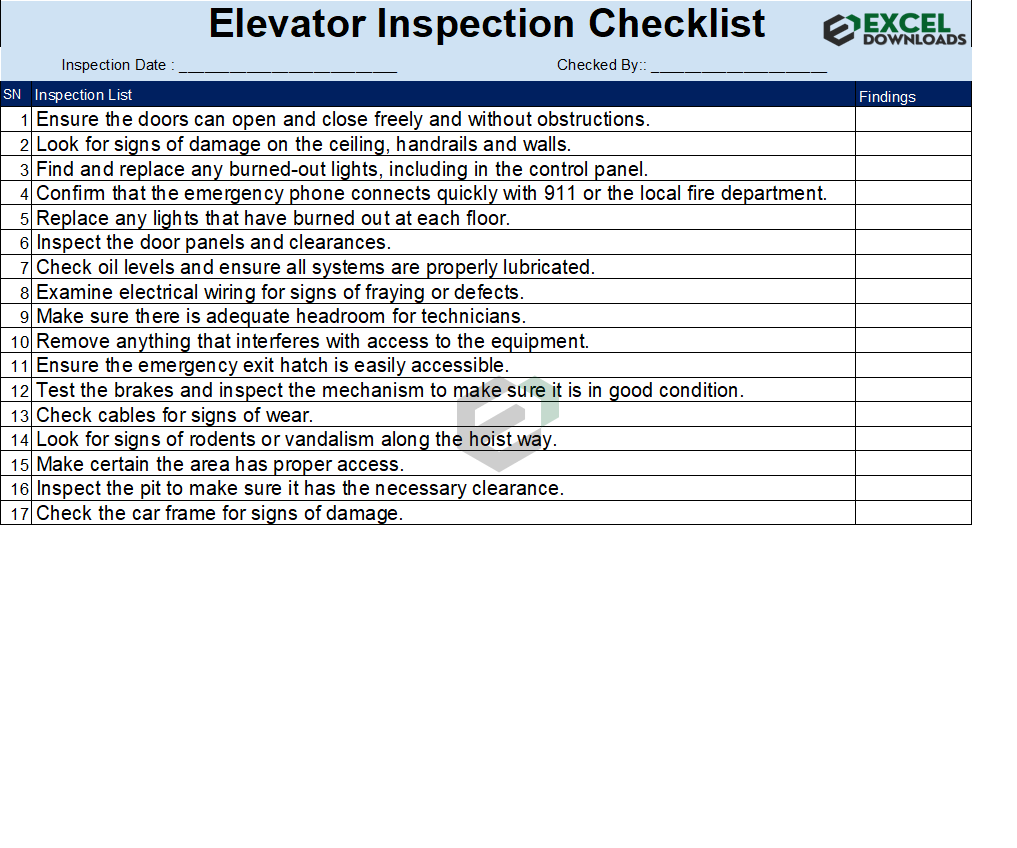Download free excel template for elevator inspection checklist. This checklist is helpful for engineering team to create efficient and effective maintenance and inspection plan for elevator for any building – residential or commercial. With efficient plan, it ensures minimum accidents, breakdowns and disturbances.
This is easy to customize and free to download maintenance checklist template in Excel.
About Elevator Inspection Checklist Excel Template
This template is useful for engineering and maitnenance team. With this template, you can increase safety and reduce inconvenient breakdowns with this monthly elevator inspection procedure. Initially, it comes with 17 checkpoints for any elevator inspection, namely (Source : GoFMX),
- Ensure the doors can open and close freely and without obstructions.
- Look for signs of damage on the ceiling, handrails and walls.
- Find and replace any burned-out lights, including in the control panel.
- Confirm that the emergency phone connects quickly with 911 or the local fire department.
- Replace any lights that have burned out at each floor.
- Inspect the door panels and clearances.
- Check oil levels and ensure all systems are properly lubricated.
- Examine electrical wiring for signs of fraying or defects.
- Make sure there is adequate headroom for technicians.
- Remove anything that interferes with access to the equipment.
- Ensure the emergency exit hatch is easily accessible.
- Test the brakes and inspect the mechanism to make sure it is in good condition.
- Check cables for signs of wear.
- Look for signs of rodents or vandalism along the hoist way.
- Make certain the area has proper access.
- Inspect the pit to make sure it has the necessary clearance.
- Check the car frame for signs of damage.
You can also find field to mention Inspection date and checked by. In the inspection date, you can mention the date of inspection. As per the OEM (Original Equipment Manufacturer) or the company policy, the periodicity of inspection and maintenance might differ. Also, Check by Field will have detail of the engineer who performed the maintenance and inspection activity. In addition to this, you can also add more fields and checkpoints as per your requirement. This is a basic format to get you started.
What to do before elevator maintenance (Preparation Good Practises) ?
As per DoForms blogpost on the same, the best practises regarding inspection and maintenance of elevator of any residential or commercial property involves following preparation steps:
- Communicate with building tenants: Tenants should know when scheduled maintenance is going to take place. An elevator maintenance specialist should inform tenants of this via notices and signs in the building. Elevator maintenance should not be performed at high traffic periods. Alternative elevators and stairs should be available during maintenance hours.
- Perform a tool audit: A technician should perform an audit of their service equipment to determine the condition and make sure everything is working properly before servicing the elevator.
- Put workplace protective practices in place: In particular, a lift maintenance specialist should shut down and lock electrical circuits when the elevator is being serviced. He or she should also have fall protection equipment during service, especially near elevator shafts.
- Prepare a report template: After finishing the elevator inspection, a technician must send a comprehensive report that includes photos of any unit defects and a description of operational issues. It is important to prepare a report form in advance because it is necessary for regulatory compliance and maintenance logs.
Download and use maintenance excel template
To use this free excel Elevator Inspection and Maintenance Checklist template, you should have Microsoft Office/ Microsoft Excel installed in your system.
After installing Excel or Spreadsheet, download the zip file of this template, extract the template using WinRAR or 7Zip or WinZIP (Recommended) decompressing software.
Once extracted, you can open the file using Excel and start entering data or customizing the template.