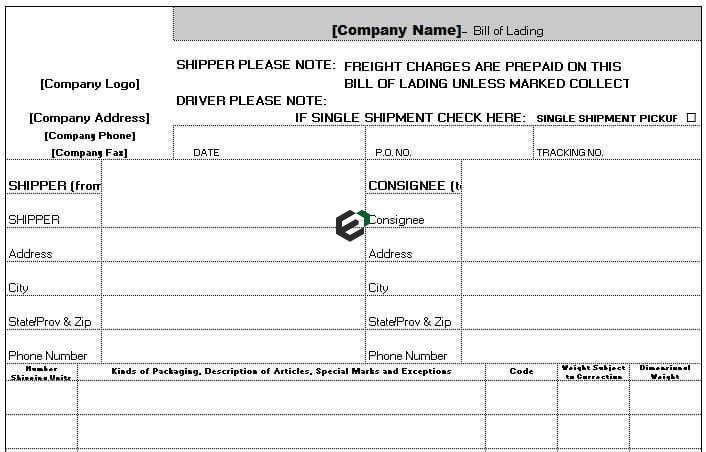Download Bill of Lading Format in Excel and Spreadsheet for billing and invoicing purpose. This free accounting excel template is useful for businesses and professionals to raise bill of lading for shipments and movement of goods.
Understanding Bill of Lading
A bill of lading is a document issued by a carrier to acknowledge receipt of cargo for shipment. Although the term historically related only to carriage by sea, a bill of lading may today be used for any type of carriage of goods. – Wikipedia. There are various types of bill of lading, namely,
- Clean Bill of Lading.
- Received for Shipment Bill of Lading.
- Through Bill of Lading.
- Clause Bill of Lading.
- Container Bill of Lading.
- House Bill of Lading.
- Master Bill of Lading.
- Charter Party Bill of Lading.
The purpose and function of using bill of lading in any business transaction is to meet the following requirements –
- It is a contract of carriage between the carrier and the shipper.
- It is a receipt for shipped goods.
- It serves as a document of title of the goods
About bill of lading excel format
A bill of lading is a document detailing how goods are being shipped from a seller to a recipient. It includes details about the items being shipped, the quantity of items included in the shipment, and the destination address.
You can use a bill of lading template to ensure you complete this document for each shipping transaction. This template includes a signature section that should be signed by you, then the shipping company, and finally the recipient.
The signature is essential so that if the shipment is lost, the signature detail will help identify at what point it was lost and who was liable.
This is easy to use free invoice excel format. After downloading this template, you can start customizing the template in terms of Fonts and Typefaces, Color scheme and Currency.
Download and Use bill of lading excel template
To use this free Bill of Lading format in excel, you should have Microsoft Office/ Microsoft Excel. You can only use this template if you have these applications in your system. or Use, Google Sheets.
After installing Excel or Spreadsheet, download the zip file of this template, extract the template using WinRAR or 7Zip decompressing software.
Once extracted, you can open the file using Excel and start entering data or customizing the template.