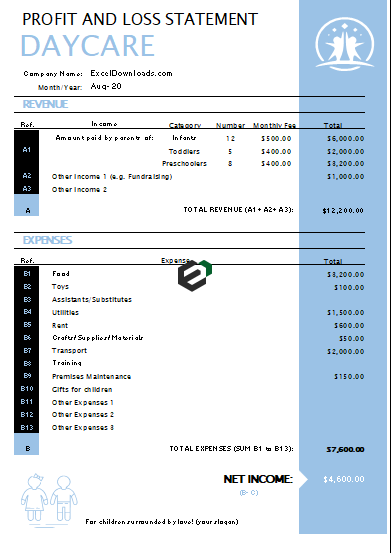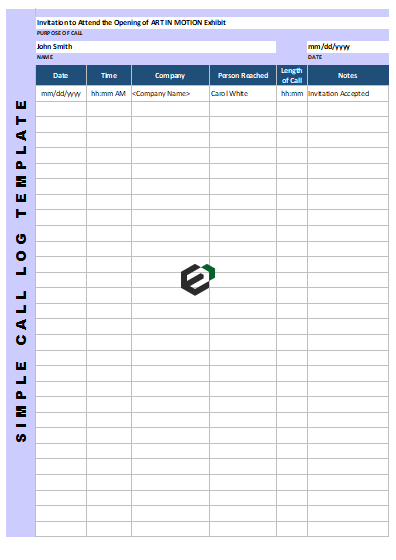SAP Production Planning (SAP PP) is the component of ERP Central Component (ECC) that helps businesses plan the manufacturing, sale and distribution of goods. You will get an idea of what is PPM Module and how organization structure is defined in SAP for PPM module, furthermore, you can also get an idea on the Master data for PP module and download excel file for list of t-codes in PPM Module.
Introduction to Production Planning
- Production Planning is the process of aligning demand with manufacturing capacity to create production and procurement schedules for finished products and component materials.
- SAP PP is an important module of SAP. It tracks and makes a record of the manufacturing process flows, for example, the planned and actual costs. Also, goods movements from the conversion of raw material to semi-finished goods.
- It is fully integrated with the other SAP modules: SD, MM, QM, FICO & PM.
Organization Structure in SAP PP
In any live Production Planning module, locations of manufacturing plants and storage within the plants, should be available in the system.
Importance of Plant and storage locations in Production Planning-
- All Production master data is created at Plant level.
- Planning activities are also performed at Plant level.
- Production Confirmation process and related goods movement occur at plant and storage location level.
Master Data in SAP PP Module
Master data is generally static for any company and is very rarely changed depending on the requirement. There are 5 master data to be maintained in Production Planning module, namely,
Material Master
The material master contain information on all the materials that a company procures, produces, stores, and sells. It is a number uniquely identifies a material master record, and hence a material.
Materials with the same basic attributes are grouped together and assigned to a material type such as finished, raw material, etc.
It is used for the following purposes:
- To purchase materials
- For Goods Movement postings such as goods issue or receipt in inventory management and also for physical inventory postings
- In invoice verification for posting invoices
- In sales and distribution for sales order fulfillment process
- In production planning and control for material requirements planning, scheduling, and production confirmation processes.
Bills of Material (BOM)
A bill of material is a complete, formally structured list of the components together with the quantity required to produce the product or assembly. BOM’s are used in material requirement planning and product costing. You can also create up to 99 alternative BOMs for a single product.
For Products having variants, you can create Super BOM, which has all possible types of components used to manufacture different types of variants, and the appropriate component is selected based on characteristic chosen in the sales Order.
For example, Product Cycle can contain all types of frames (with different colors and sizes) and desired frame is selected in production order based on color and size chosen in the sales order.
Work Center
A Work Center is a machine or group of machines where production operations are performed. Work centers are used in task list operations (Routings).
It contains the data for
- Scheduling
- Capacity
- Costing
Routing
Routing is nothing but a sequence of operation performed at the Work Center. It also specifies the machine time, labor time, etc. for the execution of operations.
It is also used for scheduling of operations and used in standard cost calculation of the product.
Production Version
The production version is a combination of BOM and Routing data for production. It is a linkage between BOM & Routing and determines the manufacturing process.
There can be multiple production versions as per different manufacturing process to produce the product.
Production Planning Process