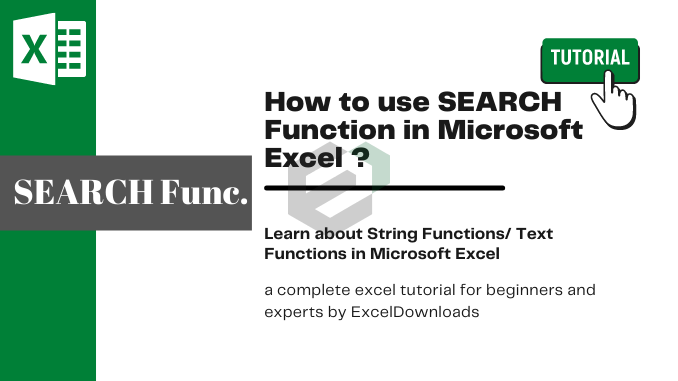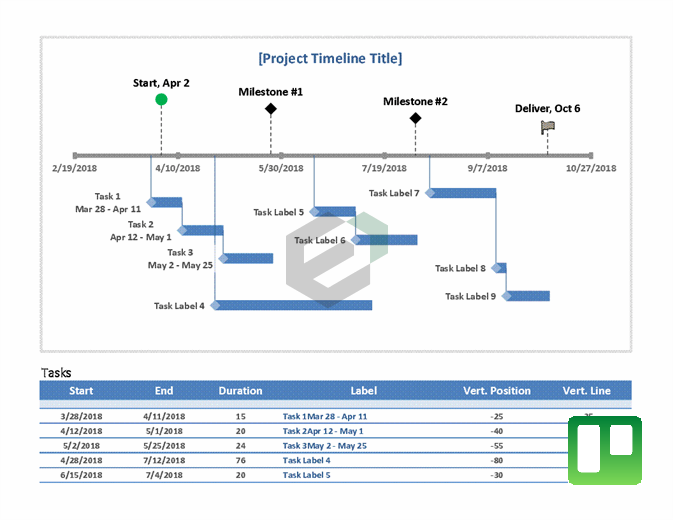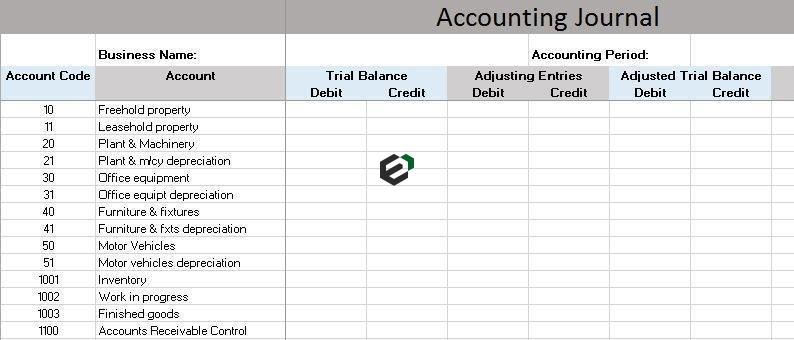Introduction to Strings
Strings are blocks of text that appear in Excel, like names of people, names of cities, e-mail addresses, or names of items sold in a store. When we type strings into Excel, we always use quotation marks around them to tell Excel that what it’s about to read is one coherent block of text.
What are String Functions in Excel ?
In Excel, there are multiple string (text) functions that can help you to deal with textual data. These functions can help you to change a text, change the case, find a string, count the length of the string, etc. In this post, we have covered top text functions.
Download Practice files for Text Functions
Download Excel Text Sample Files to move along with the tutorial and master the skill of using LEN Function in Excel.
What is SEARCH Function in MS Excel ?
SEARCH function returns a number which is the starting position of a substring in a string. In simple words, with the SEARCH function, you can search (non-case sensitive) for a text string’s starting position from another string.
Syntax for SEARCH Function
SEARCH(find_text,within_text,[start_num])
Arguments of SEARCH Function
- find_text: A text which you want to find from another text.
- within_text: A text from which you want to locate the text. You can refer to a cell, or you can input a text in your function.
Example of SEARCH Function
In the below example, we are searching for the alphabet “P” and we have specified start_num as 1 to start our search. Our formula returns 1 as the position of the text.
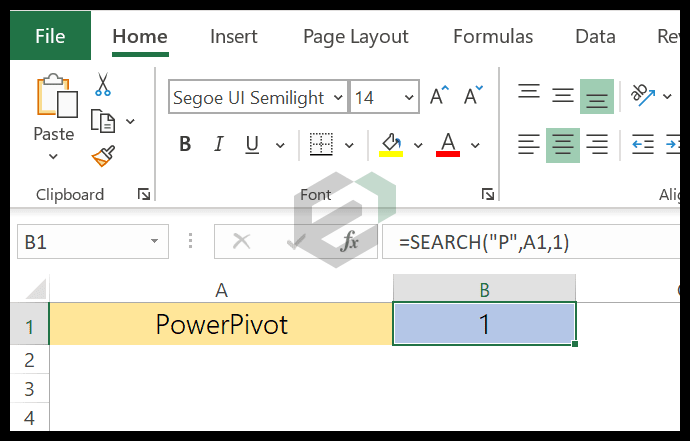
But, if you look at the word, we also have a “P” in the 6th position. That means the SEARCH function can only return the position of the first occurrence of a text, or if you specify the start position accordingly.