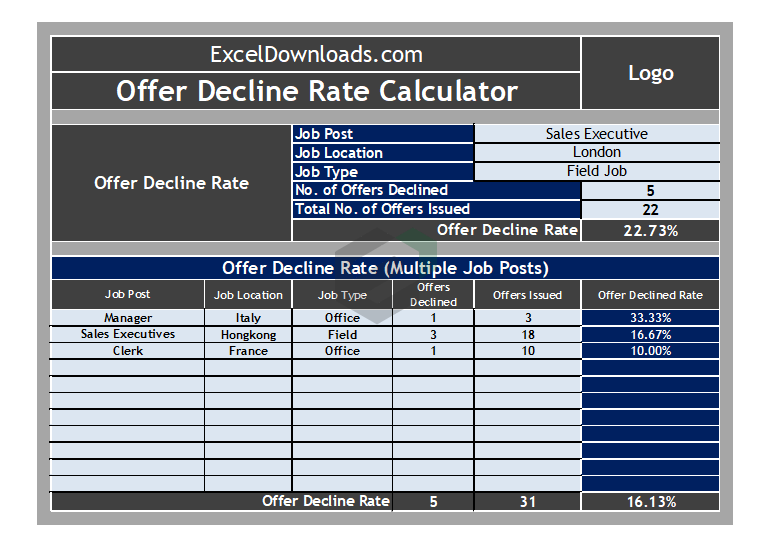Offer Decline Rate Calculator is a free and easy to use HR Metrics excel template. It comes with predefined formulas to calculate the percentage of offer declines to your organization. Enter only 2 details and it will calculate the Offer decline rate (ODR) for you. This template is reverse computation to offer acceptance rate.
This HR Metrics Excel template to calculate offer decline rate is useful for HR Manager, HR Personnel, HR Executive and professionals. Since the overall data is very limited, it is useful for small scale computations.
Meaning of Offer decline rate
The Offer decline Rate is an HR metric for evaluating the efficacy of recruitment process. It measures the declines of your job offers and helps to improve efficiency of your recruitment process. It provides insights into how attractive is the job offer for the vacant position is to applicants.
In competitive markets, offer decline rate should be lower to have good and effective recruitment process.
Formula for offer decline rate
Offer decline rate is also known as ODR. The formula to calculate the ODR is very simple. It is the Number of offers declines divided by Total Number of Job Offers issued.
OAR = Number of offers declines / Total Number of Job Offers
The offer acceptance rate is considered good, when the OAR rates are higher. However, in case of offer decline rate, it is considered good, if it is lower. You can compare it with your industry average to see, if your recruitment process, salary offerings and job descriptions meet the expectations of the potential candidates.
To understand the possible common reasons for decline of job offers, you can refer our tutorial and blog post on job offers improvement and reasons for decline.
Download and use Offer decline rate calculator excel template
In order to use this template, you will require data pertaining to number of offers and number of declines. You can use this template to compute offer decline rate for single job posting or multiple job postings. Hence, it will be a single working file, once you have the aforesaid data.
Now, Let us discuss on the how to download and use the offer decline rate calculator in Excel format. To download and use this free offer decline rate calculator excel template, follow the steps below –
- Firstly, You should have Microsoft Office/ Microsoft Excel installed in your system.
- After installing Excel or Spreadsheet, download the zip file of this template, extract the template using WinRAR or 7Zip decompressing software.
- Once extracted, you can open the file using Excel and start entering data or customizing the template.
- Furthermore, To download fonts and typefaces compatible with Microsoft Excel > Calligraphic.net