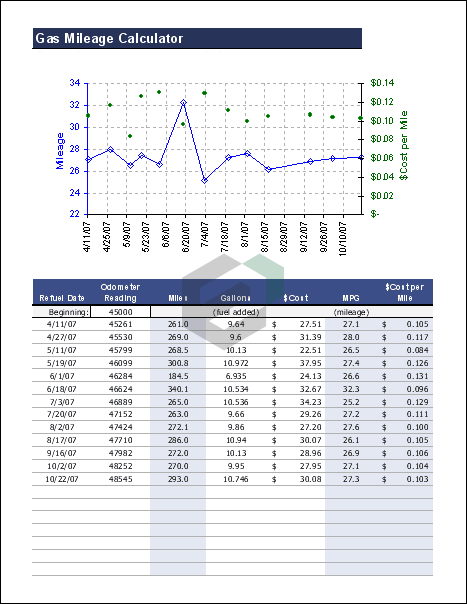Gas Mileage Calculator, or Fuel Cost Calculator can help you keep your car or vehicle’s Mileage Cost or Miles Per Gallon (MPG) and also to create a mileage chart so you can see how your car is performing over time, and estimate the $cost per mile. The default currency in this template is USD, which is changeable.
Use this free excel template to calculate gas mileage, miles per gallon and track it over time. Create a mileage chart so you can see your average gas mileage, estimate the cost per mile, print your mileage log, and see whether you can increase your mileage.
About Gas Mileage Calculator Excel Template
Whenever you purchase a vehicle – car or bus, for personal or commercial use, it is very essential to compute the performance of the vehicle. After a few months of operation, you’ll probably have enough data to create a mileage chart. That is where the Mileage Calculator spreadsheet and excel template comes in handy. This template can be useful in following scenarios as well –
- Mileage Log Tracker
- Kilometer Vehicle Log Tracker
- Miles per Gallon Calculator
- Fuel Efficiency Calculator for Vehicles
- MPG Calculator {Miles per Gallon}
- Fuel Cost Calculator
- Petrol Mileage Calculator
- Diesel cost per mile
In this calculator template, the blue line is the MPG i.e. Miles per gallon for a sample vehicle over the last few months.
The green dots are the $Cost per mile. You can easily notice the hike or spike period using the chart designs. Another thing that you can see from the chart is the cost per mile. You can also plan the budget for your trip based on the analysis or performance of your vehicle.
Fuel efficiency is important in today’s business scenario. There comes a situation wherein travel cost in a business for promotion and sales gets high. It becomes essential for professionals and entrepreneurs to understand the performance of the vehicles which they procure.
Download and Use Gas Mileage Calculator Excel Format
To use this free gas mileage calculator excel template, you should have Microsoft Office/ Microsoft Excel installed in your system.
After installing Excel or Spreadsheet, download the zip file of this template, extract the template using WinRAR or 7Zip decompressing software.
Once extracted, you can open the file using Excel and start entering data or customizing the template.