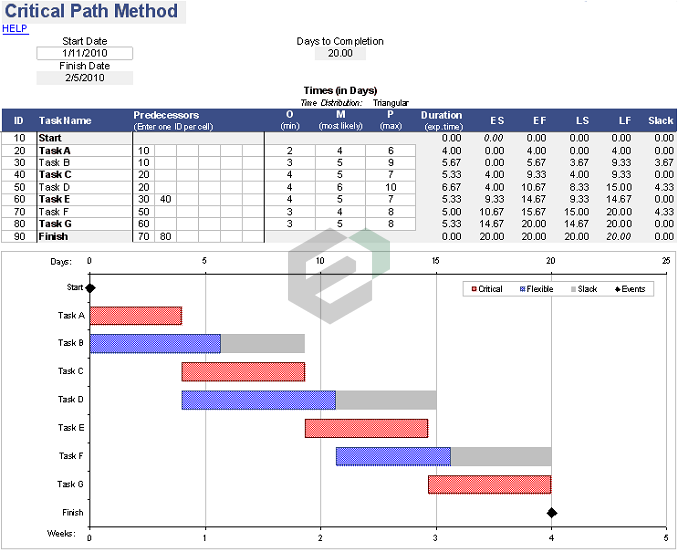The Critical Path Method (CPM) provides a way for project managers to determine which tasks are critical (zero slack time) and which tasks can be delayed (and for how long). Normally, you would need specialized software such as MS Project, but not any more.
ABOUT Critical Path Method Excel Template
This spreadsheet implements the PERT algorithm and Critical Path Method to aid in project planning and scheduling. This version lets you include up to 250 tasks. Unlike a normal project schedule or Gantt chart, this spreadsheet lets you use the statistical aspect of the PERT algorithm by defining the duration of a task using O-M-P times (Optimistic, Most Likely, and Pessimistic).
You can choose to calculate the expected time (Duration) using either the Triangular or Beta distribution. Also, The Gantt Chart shows the tasks on the Critical Path as red bars, the flexible tasks as blue bars, and the slack time as gray bar extensions.
Milestones (tasks with zero duration) are shown as black diamonds, but you don’t have to mess with the axis scaling like the free version. Task dependencies are defined by simply listing the predecessors for each task.
If your task is more than 250, you can buy pro version of this template from Vertex42.
How to use Critical Path Method Free Excel Template?
To use this free excel template, you should have Microsoft Office/ Microsoft Excel installed in your system. After installing Excel or Spreadsheet, download the zip file of this template, extract the template using WinRAR or 7Zip decompressing software. Once extracted, you can open the file using Excel and start entering data or customizing the template.