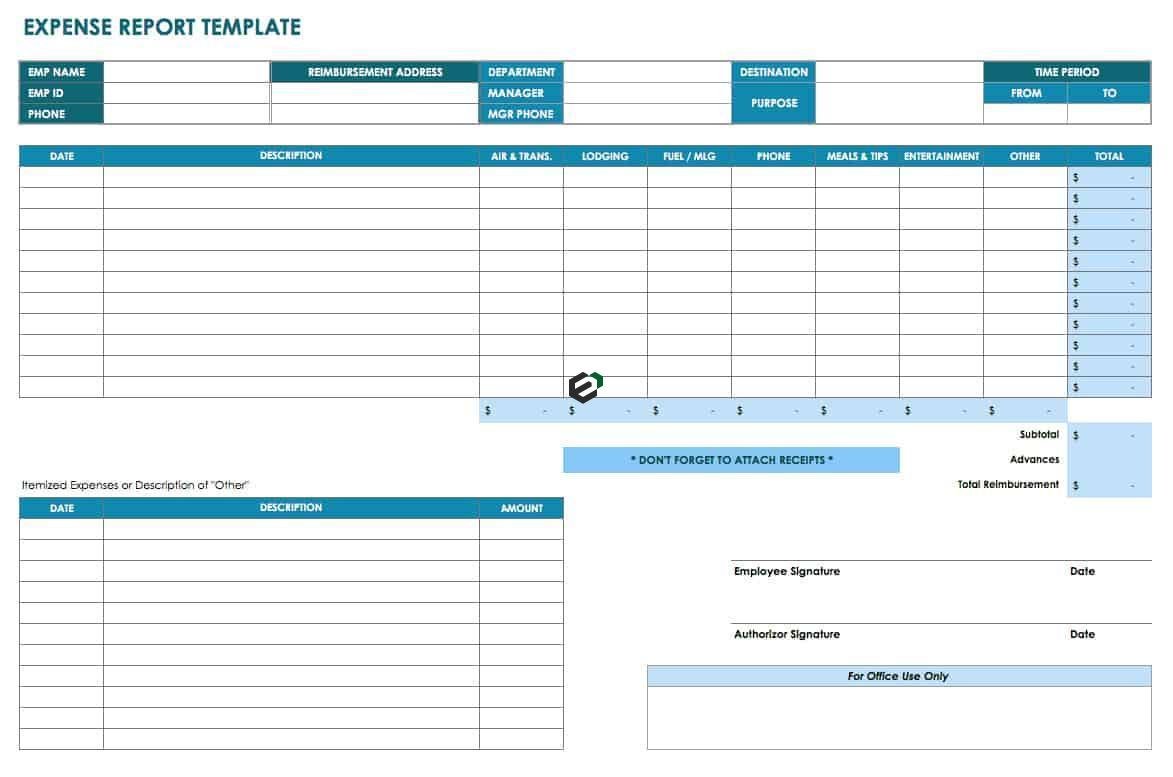Download general expenses tracker format in Excel and Spreadsheet for accounting purpose. This template is helpful in tracking expenses of businesses and professionals in Excel and Spreadsheets. You can customize this free excel template to make it more relevant for your business.
About expenses tracker and report excel format
A simple expense report is helpful to keep track of business expenses for an individual, department, project, or company, and provides a quick way to document and track expense details. You can require that your team submit monthly expense reports or as the expenses are accrued. You can use this expense tracker and report template to quickly input specific expense details and obtain approvals as needed.
Furthermore, you can also upload this excel template in Cloud Storage or Collaborative platforms and whole team can start updating the expenses as and when they incur. A periodic Expenses MIS report can be created using this excel tracker and report format for general expenditure.
Steps to keep track of your expenses
Now, let us discuss few key steps or say good practices for tracking expenses for personal and businesses. These pointers can be useful for anyone who want to make optimum utilization of this template –
- Firstly, you should start by checking your bank account statements. This helps you to identify the cash outflows in your business or profession.
- Once you have identified the expenses, it is now time to categorize them. Start by making a common categories and sub-categories (master data) for the expenses. Use the same nomenclature to categorize your expenses.
- Make use of template like the one in this blogpost to capture the details of your expenses.
- Always keep room for improvement and changes in your Management Information System (MIS) for reporting.
Download and Use expenses tracker and report excel template
To use this free Expenses tracker and report format in excel, you should have Microsoft Office/ Microsoft Excel. You can only use this template if you have these applications in your system. or Use, Google Sheets.
After installing Excel or Spreadsheet, download the zip file of this template, extract the template using WinRAR or 7Zip decompressing software.
Once extracted, you can open the file using Excel and start entering data or customizing the template.