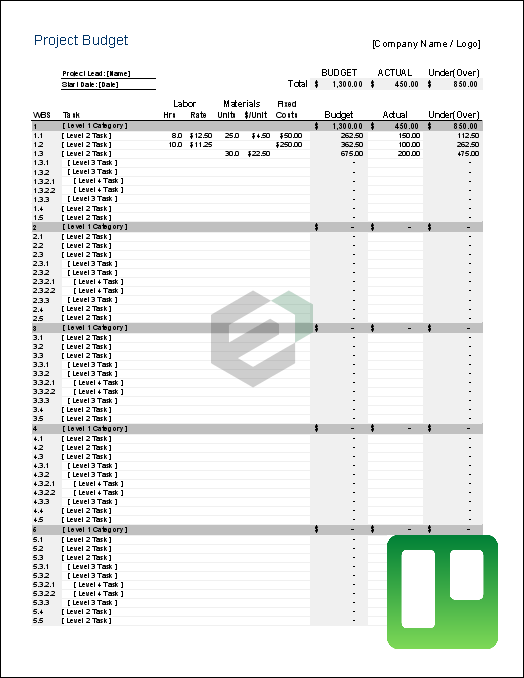The most important aspect of project management is creating and managing an accurate budget. You can use project budget template along with Work Breakdown Structure (WBS) which is well-defined project plan to help put together a solid budget. This easy to download and use free excel template for project budgeting is useful in management of projects.
This template will allow you to accurately predict your costs and to manage those costs during your project.
About Project Budgeting
This project budgeting template is applicable for all sorts of projects. You can use it for home remodeling, contract work, small community service projects, and even large IT project budgets.
However, if you are doing a multi-year, multi-million dollar project, You will require a more detailed budget template for your project. You can do that by making some modification in this existing template too.
This spreadsheet template is designed to make easy approach to define and categorize all the costs associated with a detailed project. The categories are laid out in the traditional WBS (work breakdown structure) format, making this template a useful addition to our popular Gantt chart template, which can be used to define a detailed project schedule. This sheet allows you to specify material and labor rates and quantities for each task – automatically calculating the dollar amount.
What is Work Breakdown Structure (WBS) ?
Work breakdown structure (WBS) in project management is a method for completing a complex, multi-step project. It’s a way to divide and conquer large projects to get things done faster and more efficiently.
The goal of a Work breakdown Structure (WBS) is to make a large project more manageable.
Breaking it down into smaller chunks means work can be done simultaneously by different team members, leading to better team productivity and easier project management.
How to create a work breakdown structure (WBS) ?
Before you create a work breakdown structure (WBS), it is important to first assess the project scope by talking to all stakeholders and key team members involved. As the project manager, you want to ensure that all critical input and deliverables are gathered and transparently prioritized.
You may use Gantt charts, flow charts, spreadsheets, or lists to show the hierarchical outline of importance and connectivity between the tasks needed to complete the project.
After outlining the deliverables and tasks in order of completion, you can then assign each task to a project team member. Ensure no team member carries the majority of the project’s weight by spreading duties and responsibilities across the team.
Work Breakdown Structure Examples
Your work breakdown structure for each project can be different.
As a project manager, you may have to experiment to see which WBS works best for you and your team. The goal is to show the hierarchy of your projects and make progress clear to everyone involved — whether they are a team member or an external stakeholder.
Here are some work breakdown structure examples. You can use any of these to outline your WBS.
- WBS spreadsheet: You can structure your WBS efficiently in a spreadsheet, noting the different phases, tasks, or deliverables in the columns and rows.
- WBS flowchart: You can structure your WBS in a diagrammatic workflow. Most WBS examples and templates you may find are flowcharts.
- WBS list: You can structure your WBS as a simple list of tasks or deliverables and subtasks. This is the most straightforward approach to make a WBS.
- Work breakdown structure Gantt chart. You can structure your WBS as a Gantt chart that represents both a spreadsheet and a timeline. With a Gantt chart-structured WBS, you can link task dependencies and show project milestones.
Also check out other related excel timeline and project templates and dashboards like – Milestone Charting Roadmap Excel Template, Project Milestones Excel Template, Project Budget (WBS) Template in Excel and Date Tracking Gantt Chart.
Download and use Project Work Breakdown Structure excel template
To use this free Project work breakdown structure excel template, you should have Microsoft Office/ Microsoft Excel installed in your system.
After installing Excel or Spreadsheet, download the zip file of this template, extract the template using WinRAR or 7Zip decompressing software.
Once extracted, you can open the file using Excel and start entering data or customizing the template. You can customize the currency, color scheme, fields in this excel template as per your requirement.