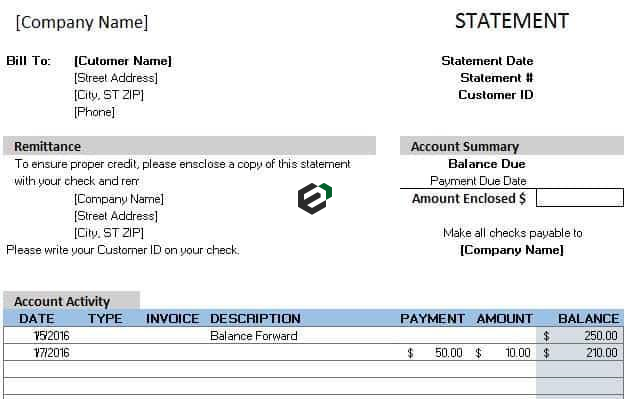Download Billing Statement Format in Excel and Spreadsheet for billing and invoicing purpose. This free accounting excel template is useful for businesses and professionals to raise summary of invoices with customers.
This template is every helpful during the balance confirmation and reconciliation processes.
About billing statement excel format
A billing statement is helpful if you receive regular bi-monthly or monthly payments from your customers. Yo can use this billing statement template to track customer invoices, account details, and billing status, all in one location. Additionally, this template looks professional and is customizable to match your needs.
This is easy to use free invoice excel format. After downloading this template, you can start customizing the template in terms of Fonts and Typefaces, Color scheme and Currency.
How reconciliation process works ?
As we mentioned earlier, this invoice summary excel template is helpful during reconciliation process. Let us look into the understanding of reconciliation process in detail.
Reconciliation is the process of comparing transactions and activity to supporting documentation. Further, reconciliation involves resolving any discrepancies that may have been discovered.
During reconciliation process, you will download this template and perform the following steps –
- Visit the accounting balance for vendor or customer.
- Download the list of invoices issued or raised during the period.
- Capture the information in the given excel template and find the total outstanding balances.
- Share the balances and details (This template filled) with the vendor or confirmation.
- Intimate the party to confirm for discrepancy, if any.
- If there is any discrepancy, you will pass adjustment entries.
Download and Use billing summary statement excel template
To use this free billing summary statement format in excel, you should have Microsoft Office/ Microsoft Excel. You can only use this template if you have these applications in your system. or Use, Google Sheets.
After installing Excel or Spreadsheet, download the zip file of this template, extract the template using WinRAR or 7Zip decompressing software.
Once extracted, you can open the file using Excel and start entering data or customizing the template.