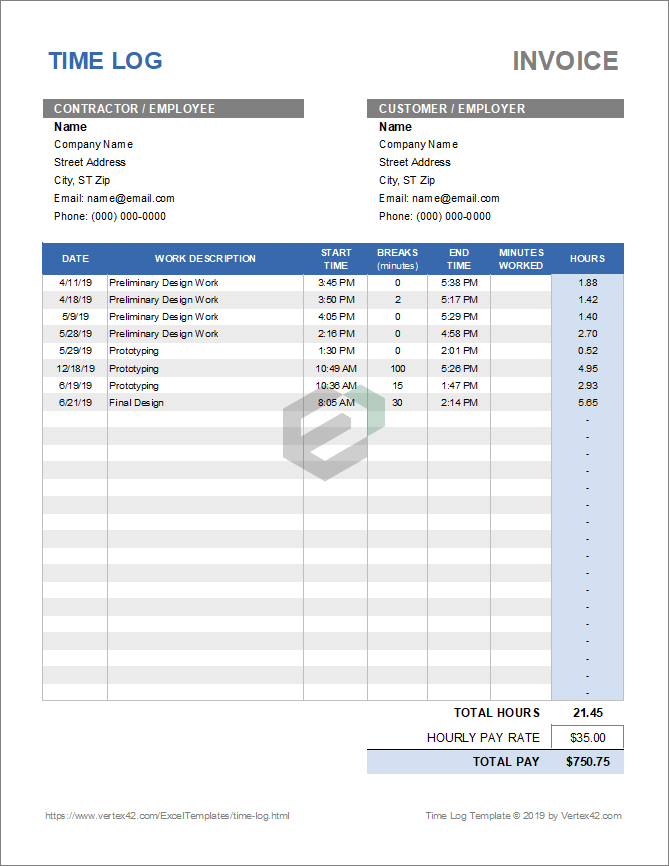Designed for hourly-labor employees, sub-contractors and freelancers, this template provides a very simple way to track hours worked.
You can also use the time log as an invoice. In addition to entering start and end times, you can enter break times, or you can just enter the total time worked in minutes instead of entering the actual times.
How to Use the Time Log EXCEL Template?
Step 1: Edit the Employee / Employer Information
In addition to editing the Name and Address information, change the labels above the names to represent your particular type of business.
If you are using the time log as an invoice, you can unhide row 2 to include an Invoice # and change the label for the Customer/Employer information to “Bill To.”
Step 2a: Enter Time In and Time Out
The times need to be entered using the format “3:45 PM”. If you do not include the AM or PM, Excel assumes you mean AM, unless you enter 24-hour time such as 15:34. The space before the AM or PM is required.
The “Breaks (minutes)” column is for entering minutes BETWEEN the Start and End times that should be subtracted from the total hours (such as lunch breaks).
TIP: To enter the current time using a keyboard shortcut, press Ctrl+Colon (Ctrl+Shift+;).
Step 2b: Enter Time in Minutes
Instead of entering the Start Time and End Time, you can use the Minutes Worked column. Even though it’s possible to use both methods simultaneously, that would be confusing. Most likely, the person looking at the time log will think the Minutes Worked column is a calculation based on the Start and End times.
Step 3: Submit to Employer / Customer for Payment
When you are done with the project, or come to the end of the pay period, you can submit the time log to your employer or customer. You can print the time log, or save it as a pdf and email the pdf.
If you don’t want to use the time log as an invoice, just delete the “INVOICE” title in the top right of the document.
Note : You can also take printout of this time log management sheet. This is a printable time log management excel template. To learn how to print excel worksheet or workbook, visit > tutorial.
Download and use this excel template
To use this free TIME LOG MANAGEMENT template, you should have Microsoft Office/ Microsoft Excel installed in your system.
After installing Excel or Spreadsheet, download the zip file of this template, extract the template using WinRAR or 7Zip decompressing software. Once extracted, you can open the file using Excel and start entering data or customizing the template.