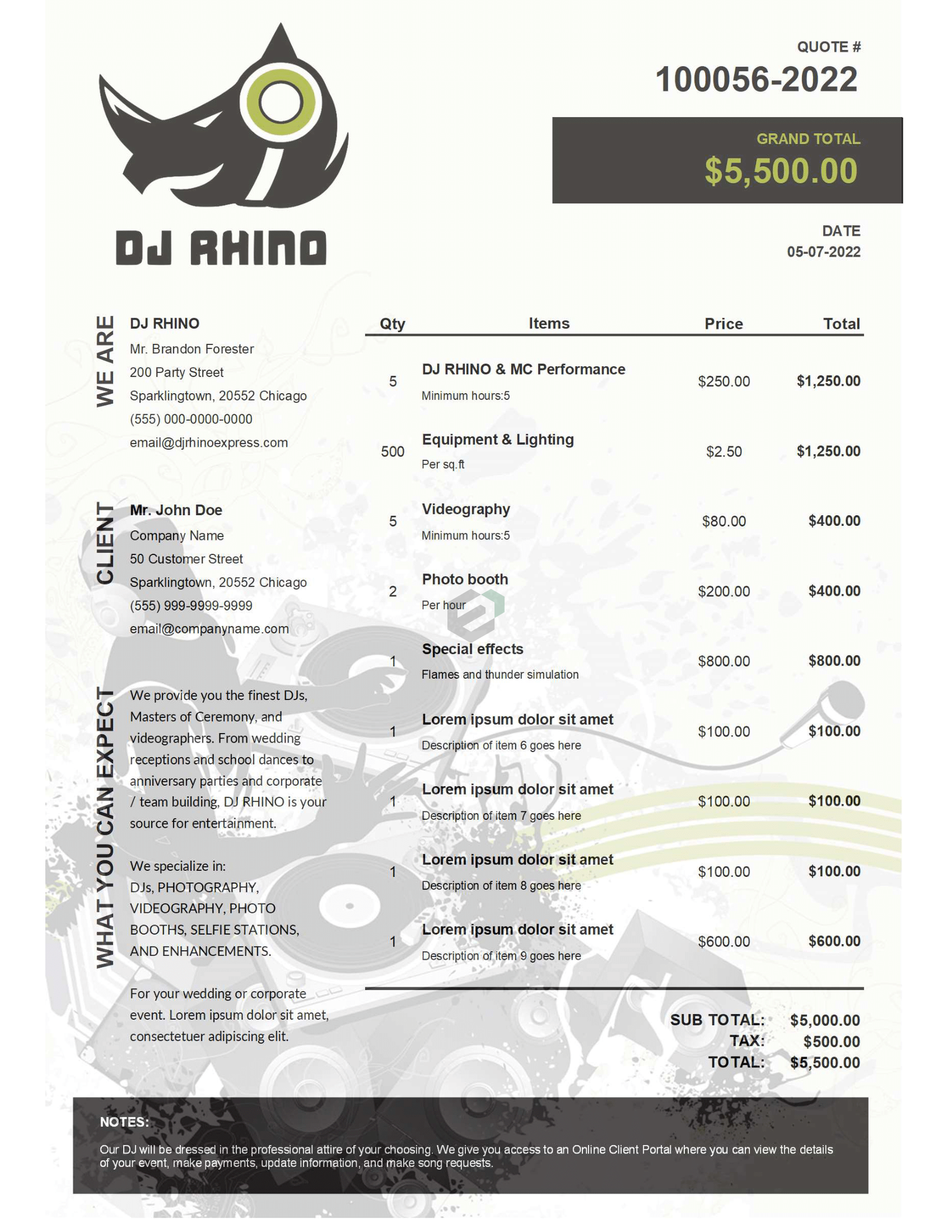Download free excel template for DJ (Disco Jockey) Services Quotation. This is a free to download, easy to customize and implement quotation template. DJ and music organizing companies use this template to quote their services to events and event organizers.
This is a printable quotation template, hence, you can also take a printout of this template, once you fill up all the information and share with your potential customer or projects.
Checkout : All Quotation Excel Template
About DJ Services Quotation Excel Template
Once you download this template file, you will see that this template has descrete set of information that usually is relevant for all types of music presenting and DJ services.
This template includes fields to update for information like –
- Business (DJ) Information
- Performance amount
- Equipment charges
- Videography service charge
- Photo booth charges
- Special effects like lights and smoke etc charges
- Client Information
- Company (DJ) Background
- Remarks or Note Section
Now, whenever a quotation is being prepared for any nature of DJ services, it is very essential to understand nature of the event for which DJ Service is required. This will help in defining the equipments, special effects requirements. Also, Videography and photo booth sections can be discussed with potential client.
Costing for DJ’s performance can be charged on hourly basis however, other charges may differ.
Hence, Key to win a contract is to understand the need and requirement of your client/ potential customer. Since, this template is editable, you can always add new sections and areas as per your discussion with the client. This template will definately help you create professional quotations for your upcoming project or bidding. Lastly, Inserting logo and your business information makes this template more professional and standardized.
Download and use quotation excel template
To use this free excel template, you should have Microsoft Office/ Microsoft Excel installed in your system.
After installing Excel or Spreadsheet, download the zip file of this template, extract the template using WinRAR or 7Zip or WinZIP (Recommended) decompressing software.
Once extracted, you can open the file using Excel and start entering data or customizing the template. You can customize the currency, color scheme, fields in this excel template as per your requirement.