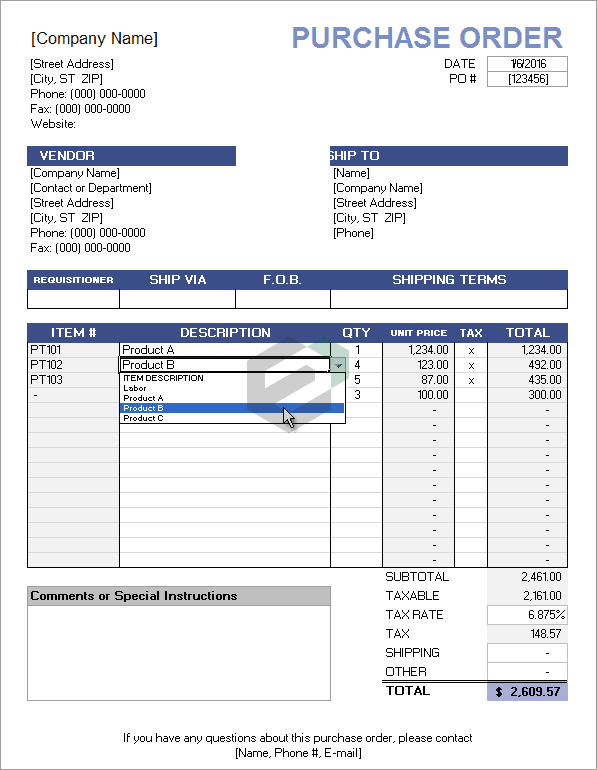Use this decent excel template available for free to draft a business purchase order. This template is useful for small and medium sized business. If you create purchase orders or purchase request on regular basis, this template might be helpful in many ways. This is a printable Purchase Order template in Excel Format.
You can create a list of vendors and materials/ services. Using simple drop down feature you can quickly draft the purchase orders you require. Put serial numbers in the purchase orders to track the list of purchase orders you create in a period of time. This template comes with customizable drop-down lists for Vendor and Ship To addresses, Purchase requester’s name, and Shipping Terms.
What is a purchase order ? Why is it used ?
A purchase order is a document sent from a purchaser to a vendor to confirm a specific purchase of goods or services. One little document can go a long way in clearing up the logistical confusion of a growing business.
Instructions to use Purchase Order Excel Free Template
In order to use this free excel template relevant for purchase orders and pricing list, we request you to carefully read the following instructions.
- Firstly, Customize the purchase order worksheet with your Company information and your Ship To information and the contact information listed at the bottom of the form. This will remain constant for each company you have.
- After the information of your company is done, Now, create a copy of your file for each vendor. Add the Vendor information to the Purchase Order worksheet and enter items and prices in the Price List worksheet for that Vendor.
- This will help you in tracking the set of services or materials you procure from each vendor.
- Then, Save a master copy of each vendor-specific purchase order template. Use a filename structure like purchase orders_zone_vendorname.xlsx to easily identify your files. Keep the price list updated in each master copy.
- The price list in each vendor copy will help you in creating the purchase orders as quickly as possible. Do not forget to sequentially number the purchase orders to have good control around the number of purchase orders you issue or release.
- New Purchase Orders for Each Vendor: Whenever you create a new purchase order, find the master PO template file and make a copy, naming the file based on a structure that makes sense for you, such as po_1024_vendorname.xlsx.
- To send a purchase order to a vendor, first print the worksheet to a PDF and email the PDF, or print a paper copy and mail it or fax it.
Download and use Purchase Order with Price list Excel template
To use this free PURCHASE ORDER WITH PRICE LIST excel template, you should have Microsoft Office/ Microsoft Excel installed in your system. After installing Excel or Spreadsheet, download the zip file of this template, extract the template using WinRAR or 7Zip decompressing software.
Once extracted, you can open the file using Excel and start entering data or customizing the template.