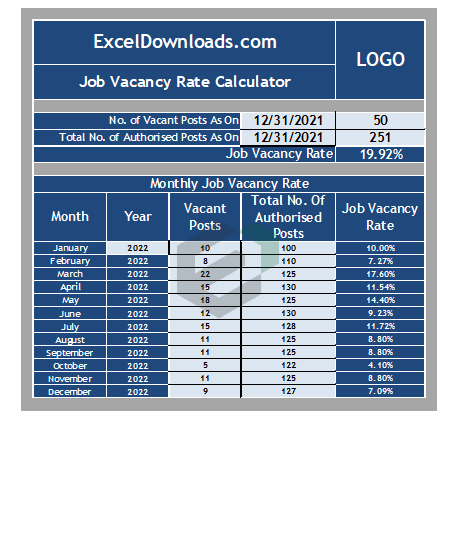Vacancy Rate Calculator is a free and ready-to-use excel template to calculate the vacancy rate of any organization, department, or group at a given period of time. This template is useful for business managers, HR Personnel and professionals.
Before downloading this template, let us understand what is vacancy rate, how to calculate job vacancy rate and how to use this vacancy rate calculator template in excel.
What is the meaning of job vacancy ?
Job Vacancy means the number of unfilled/empty posts for which a company is actively looking for new recruits.
What is job vacancy rate ?
Job Vacancy Rate means the percentage of empty posts against the total number of the approved posts at a specific time of a company, department, or group. Thus, the total number of approved posts is the sum of the no. of working employees and empty job posts at the end of the given period.
How to calculate vacancy rate ?
Job vacancy rate = Number of job vacancies/ (No. of occupied posts + No. of job vacancies) * 100
How to use this job vacancy rate calculator template ?
Now, let us discuss about how to use this template. This template consists of two sections which you can use to calculate job vacancy for your organization, department or client –
- Job Vacancy Rate – In this section, you can calculate the job vacancy rate on a given date.
- Monthly Job Vacancy Rate – Some companies measure job vacancy rates on monthly basis. Thus, This section is helpful in such cases.
Download and use Vacancy Rate Calculator excel template
To download and use this free vacancy rate calculator excel template, follow the steps below –
- You should have Microsoft Office/ Microsoft Excel installed in your system.
- After installing Excel or Spreadsheet, download the zip file of this template, extract the template using WinRAR or 7Zip decompressing software.
- Once extracted, you can open the file using Excel and start entering data or customizing the template.
- To download fonts and typefaces compatible with Microsoft Excel > Calligraphic.net