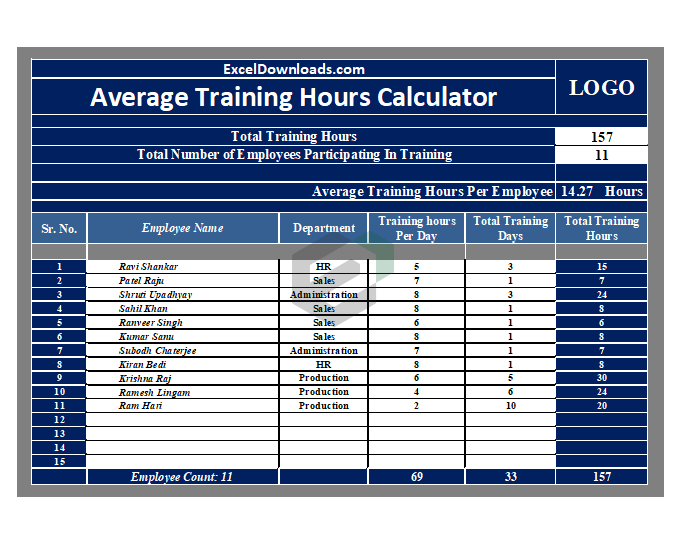Download free excel format to compute average training hours for employees and professionals in your organization and firm. This template is useful for business managers, HR managers and consultants.
With the help of this template you can compute average training hours on each employee for a desired period of time and also compute the average training hours for your whole organization or firm.
Understanding average training hours
Average Training Hours, just like the name suggests, means the total training hour divided by hours the total number of employees taking part in the training.
Moreover, this helps you know the time investment in training at an individual level. Additionally, it helps the management to review the increase in productivity against the time invested.
Formula for computing average training hours
To make things simple, let us look into the formula which we can use to compute the average training hours –
Average training hours = Total training hours / Total participants * 100
Thus, to compute average training hours, you will require the information on total training hours and number of participants. Higher the number, it denotes that the more number of hours are spent on training. The number should be in line with the industry standards and shall not be over ambitious too.
About Average training hours excel calculator
Once you download this template, you will find that this template comes with two major sections, namely,
- Calculation section
- Data entry section
Calculation Section
You require the following details to directly calculate Average Training Hours:
- Total Number of Training Hours
- Total Number of Employees Taking Part in Training.
Thus, Just enter the data and it will automatically calculate applying the above-mentioned formula.
Data Entry Section
In case, if you don’t have the data ready with you, then you can calculate the total number of hours and the total number of employees taking part in the training. For this section, you need to enter the following details:
- SR. No: Serial Number. It consists of a predefined formula. Thus, you need to enter only the first number.
- Employee Name: Name of the employee attending or taking part in the training.
- Department: Respective department in which the employee belongs.
- Training Hours Per Day: Number of hours per day used for training.
- Training Days: Number of Days the training will take place.
- Total Training Hours: It is the result of the total number of hours per day multiplied by the total number of training days. This field consists of a predefined formula. Hence, it will automatically calculate the hours for you.
In the end, the subtotal of each column is given and this can be used for calculating Average Training Hour in the previous section.
Download and use Average training hours calculator excel format
To use this free Average training hours calculator template in excel, you should have Microsoft Office/ Microsoft Excel. You can only use this template if you have these applications in your system. or Use, Google Sheets.
After installing Excel or Spreadsheet, download the zip file of this template, extract the template using WinRAR or 7Zip decompressing software.
Once extracted, you can open the file using Excel and start entering data or customizing the template.