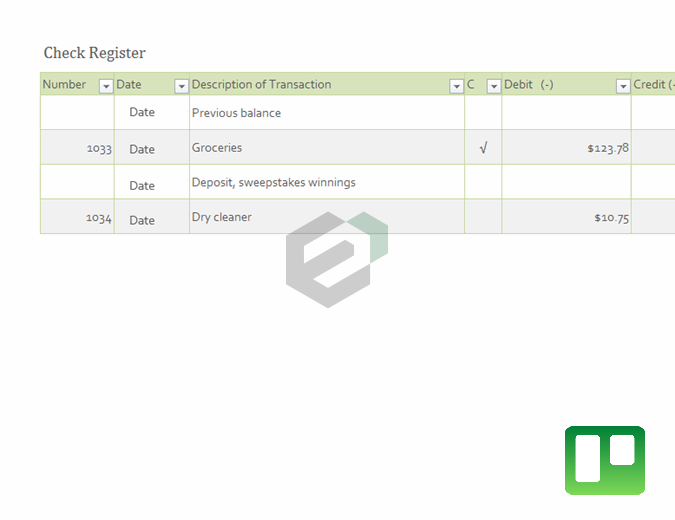A simple and easy to use check register template that automatically calculates your balance based on manually entered debit and credit transactions. This template can be helpful in reconciliation of bank balance and book balance. Furthermore, you can add more fields to capture more details on the checks.
About check register excel template
A check register excel template is a simple but effective tool for managing personal or business finances. It is a spreadsheet that provides a record of all check transactions, including check number, date, payee, and amount. The template allows you to keep track of both debits and credits to your checking account, and calculate the running balance to ensure accuracy and prevent overdrafts. It can also be useful for generating reports or tracking expenses for tax purposes.
Using a check register excel template can help you stay organized and on top of your finances, allowing you to easily track your spending and monitor your cash flow. It can also help you identify trends in your spending habits, identify areas where you can cut costs, and make more informed financial decisions. Whether you’re managing your personal finances or tracking business expenses, a check register excel template is a simple and efficient way to stay on top of your money.
Other Similar Templates
You can also try out other Checkbook register free excel templates available at Excel Downloads. These templates and trackers designed for tracking the checkbooks and payables/receivables are useful for both small and medium sized businesses, also personal finances. While performing bank reconciliation process on periodic basis, the checkbook registers can be very helpful. You can also explore other balance sheet templates for small and medium businesses available at Excel Downloads –
- Simple balance sheet format for small and medium business owners
- Blue balance sheet format downloadable excel template
- Financial Ratios and working capital computation Excel Template
- Balance sheet and ratios computation excel template
Download and use this excel template
To use this free excel template, you should have Microsoft Office/ Microsoft Excel installed in your system.
After installing Excel or Spreadsheet, download the zip file of this template, extract the template using WinRAR or 7Zip decompressing software.
Once extracted, you can open the file using Excel and start entering data or customizing the template. You can customize the currency, color scheme, fields in this excel template as per your requirement.