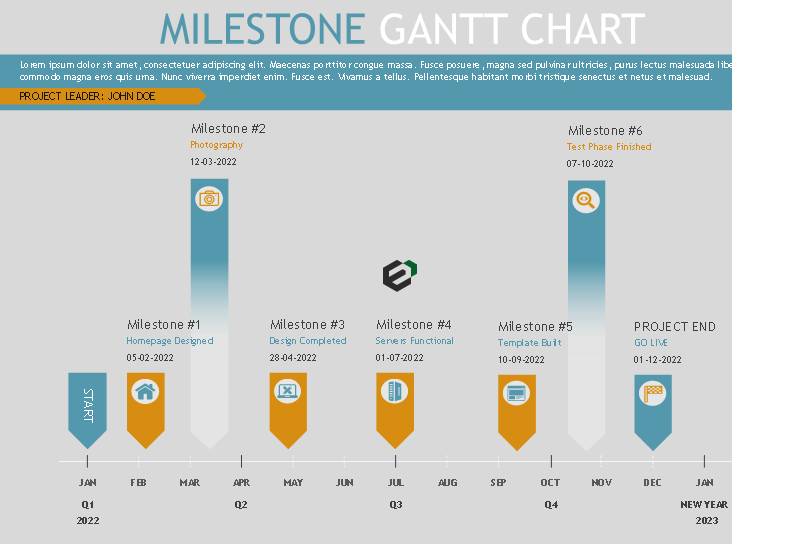Download this milestone Gantt Chart excel template and use it to monitor your project milestone, sub tasks and objectives. Organize the activities and sub-activities in your project using this free Gantt chart template.
Understanding Gantt Charts
Gantt charts help teams to plan work around deadlines and properly allocate resources. Projects planners also use Gantt charts to maintain a bird’s eye view of projects. They depict, among other things, the relationship between the start and end dates of tasks, milestones, and dependent tasks.
Gantt charts are a project management tool that helps marketers visualize project timelines, progress, and deliverables. They help to plan and schedule projects of every size. Visual lines or bars clearly display which tasks are completed and what’s to come, allowing managers to allocate time and responsibility accordingly.
In an Agile environment, you can use a Gantt chart to track the status of projects. Teams can view, manage, interact with, and quickly revise project plans. A Gantt chart in Agile might seem like blasphemy to some.
The waterfall methodology is often visualized in the form of a flow chart or a Gantt chart. This methodology is called waterfall because each task cascades into the next step. In a Gantt chart, you can see the previous phase “fall” into the next phase.
The Main Benefits of Gantt Charts. A key benefit of a Gantt chart is its ability to show a top-line perspective of a project. Gantt charts help workers and managers track tasks; managers can also use them to allocate resources wisely in order to finish a project.
Before setting up Gantt Charts
Gantt Charts are useful in Project planning and Scheduling. Having said that, there are various factors one should consider and think about before setting up any Gantt chart for their project. We have summarized those factors into four major points.
- Break down the structure.
- Show team members how their work relates to others.
- Create a schedule of work on a day to day basis throughout the entire duration.
- And it can also be used in the critical path method.
Download and use Milestone Gantt Chart excel template
To download and use this free Milestone Gantt Chart excel template, follow the instructions below –
- Firstly, You should have Microsoft Office/ Microsoft Excel installed in your system.
- After installing Excel or Spreadsheet, download the zip file of this template, extract the template using WinRAR or 7Zip decompressing software.
- Once extracted, you can open the file using Excel and start entering data or customizing the template.