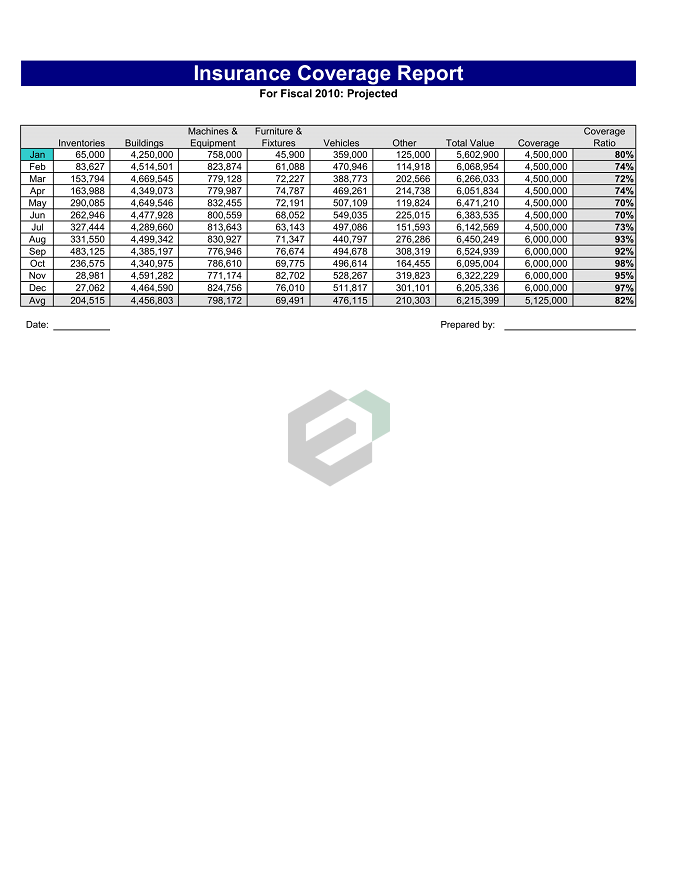Insurance Coverage Report is a free excel template that you can download and keep track of your insurance coverage for various assets and resources. Insurance coverage is the amount of risk, liability, or potential loss that is protected by insurance.
It helps individuals recover from financial losses as a result of incidents, such as car accidents, damaged property, or unexpected health issues.
About Insurance Coverage Report free excel templates
Insurance coverage helps consumers recover financially from unexpected events. For example, car accidents or the loss of an income-producing adult supporting a family. So, In exchange for this coverage, the insured person pays a premium to the insurance company.
Insurance coverage and its costs are often determined by multiple factors. There are various types of insurance coverage that any person or organization can opt as per their need. It can be life insurance coverage or non life insurance coverage.
Thus, this free excel templates helps you in preparing a quick report on the percentage of insurance coverage in assets and resources. The percentage is computed automatically in the template. You can add the list of assets in the Columns as per your requirement. Furthermore, you can simulate the data into Pivot Chart or Normal Charts in Excel.
To print the report in PDF or Physical document for management review, you can simply print this document. We have a separate tutorial blogpost on how to print worksheet or workbook in excel. Refer >> How to print Excel File ? tutorial.
How to download and use Insurance Coverage Report Excel template ?
To use this free INSURANCE COVERAGE REPORT template, you should have Microsoft Office/ Microsoft Excel installed in your system.
After installing Excel or Spreadsheet, download the zip file of this template, extract the template using WinRAR or 7Zip decompressing software. Once extracted, you can open the file using Excel and start entering data or customizing the template.