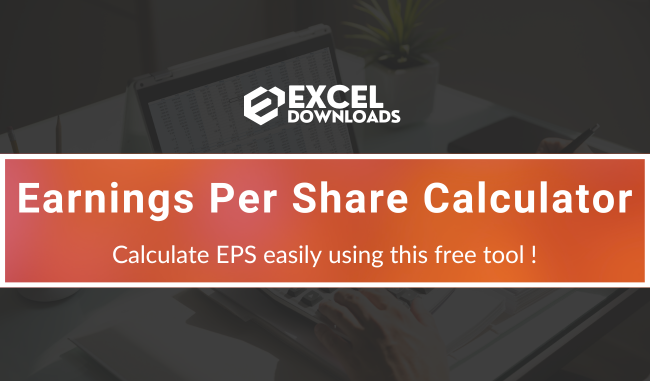Earnings Per Share Calculator
Investing in the stock market can be a great way to grow your wealth over time. However, it’s important to thoroughly research and analyze any potential investments before making a decision. One crucial factor to consider is a company’s earnings per share (EPS), which is a measure of its profitability.
Calculating EPS can be a complex process, especially if you’re not familiar with accounting principles. Fortunately, there are online EPS calculators that make this task quick and easy. In this blog post, we’ll explore the benefits of using an EPS calculator and show you how to use it.
Understanding EPS
Before we dive into how to calculate EPS, let’s first define what it is. EPS is a financial ratio that measures a company’s profitability by dividing its net income by the number of outstanding shares. In other words, it represents the amount of profit that a company has generated per share of stock.
EPS is an important metric for investors because it can help them determine the potential return on their investment. A higher EPS indicates that a company is generating more profit per share, which can make it more attractive to investors.
How to use Online Earnings Per Share (EPS) Calculator tool ?
Calculating EPS manually can be a time-consuming and complicated process. Fortunately, there are online EPS calculators that make it much easier. Here’s how to use one:
- Open an EPS calculator: Search for “EPS calculator” on your preferred search engine and choose one of the options that come up. There are many free online EPS calculators available, so choose one that you find easy to use.
- Enter the net income: The net income is the amount of profit that a company has generated after deducting expenses and taxes. Enter this figure into the appropriate field in the EPS calculator.
- Enter the number of outstanding shares: The number of outstanding shares is the total number of shares that a company has issued and are currently owned by investors. This information can usually be found in a company’s financial statements. Enter this figure into the appropriate field in the EPS calculator.
- Click “Calculate”: Once you’ve entered the net income and number of outstanding shares, click the “Calculate” button to get the EPS.
- Interpret the result: The EPS calculator will display the EPS figure. This represents the amount of profit that a company has generated per share. A higher EPS is generally considered to be more favorable for investors.
Benefits of using EPS as an Indicator
Using an EPS calculator has several benefits:
- Time-saving: Calculating EPS manually can be a time-consuming process, especially if you’re not familiar with accounting principles. An EPS calculator can quickly and accurately calculate EPS for you.
- Easy to use: Online EPS calculators are easy to use and don’t require any special knowledge or expertise.
- Accurate: EPS calculators use accurate accounting formulas to calculate EPS, ensuring that the results are reliable.
Calculating EPS Using Excel and Spreadsheet
If you want to learn how to calculate EPS (Earnings per share) using ExcelSheet and Spreadsheet, you can watch the tutorial video >>>
Or, Simply download >>>
This is a basic template which calculates EPS for you.
Conclusion
Calculating EPS is an important part of analyzing a company’s financial health and potential investment value. Using an online EPS calculator can save you time and help you make informed investment decisions. By following the steps outlined in this blog post, you can quickly and easily calculate EPS and use it to evaluate potential investments.